Fluke 1664 is a multipurpose tester that
can connect to smartphones using the fluke mobile connection application. This
greatly helps transmit and share data in real-time with other team members, and
the cloud storage allows them to connect and share. The device can run multiple
tests and can detect and disconnect if there is any application connected
during the test. The autotest features are handy and reduce human error by
self-configuring all the necessary elements and avoiding manual connection.
FEATURES:
·
Voltage rms (AC/DC) and frequency
·
Insulation-Pertest safety function
·
Insulation at L-N, L-PE, N-PE inputs
·
Loop and line resistance – mΩ resolution
·
Continuity at L-N, L-PE, N-PE inputs
·
RCD Type B/B+ DC Smooth test
·
Earth Resistivity
·
Check wiring Polarity
·
Resistance Insulation test
·
Continuity test
·
Motor winding continuity test
·
Loop resistance test
·
Prospective Short-Circuit Current
·
Trip time and trip current RCD test
·
Variable test current RCD
·
Phase sequence test
·
Single test trip time and current RCD
·
Autostart for RDC Loop test
·
Self-test
·
Illuminated display
·
Z Max Memory
·
Memory
·
IR-USB and BLE interface
·
Fluke Connect compatibility
·
ShareLive calling
·
Fluke Cloud storage
TESTS and EXPERIMENTS:
Volts
and Frequency Measurements:
1-
Turn the rotary dial to position V.
2-
Select the terminals pair of your choice from the display.
3-
Press F3 for battery level, the primary and secondary levels show battery
and battery voltage.
Insulation
Resistance Measurements:
1-
Turn knob to RISO position.
2-
From F1 option, select the appropriate terminals pair.
3-
Select F4 for the test voltage.
4-
You may use F3 for the safety pretest.
5-
Press TEST until the reading is settled on the display.
Continuity
Measurement:
1-
Turn knob to RLO position.
2-
From F1 option, select the appropriate terminals pair for the test.
3-
Choose the current test polarity with F3.
4-
Choose the maximum test currently with F4 on display.
5-
Press and hold TEST until the reading settles.
Loop/Line
Impedance Measurement:
1-
Select ZI for loop measurement.
2-
Press F1 to select the L-PE. The display will show indicators.
3-
Press F3 to toggle ZMAX monitor. If already on, it will
take consecutive measurements.
4-
Connect the leads to L, PE, and N.
5-
Hold TEST, and the mains voltage will be detected and displayed.
6-
Wait for some time as the loop impedance will appear on display.
RCD
Tripping Time Measurements:
1-
Switch the rotary knob to the Delta T position.
2-
Press F4 to select RCD current settings.
3-
Press F2 to select a current test multiplier.
4-
Press F3 to select the RCD test-current waveform.
5-
Connect leads as per the instructions on display.
6-
Press and release TEST.
Auto
Test Sequence:
1-
Turn the rotary knob to Auto-Test position.
2-
Connect the leads to the tester.
3-
Press F3 to select RCD type and test type.
4-
Use F4 to select the nominal current range.
5-
Press and release TEST, and the reading will display on the screen.



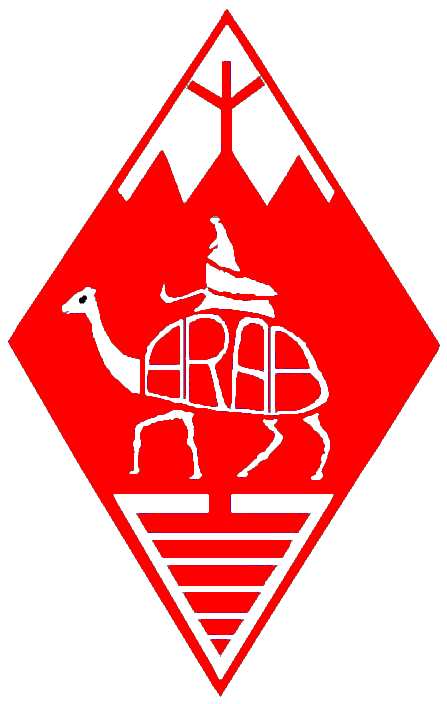











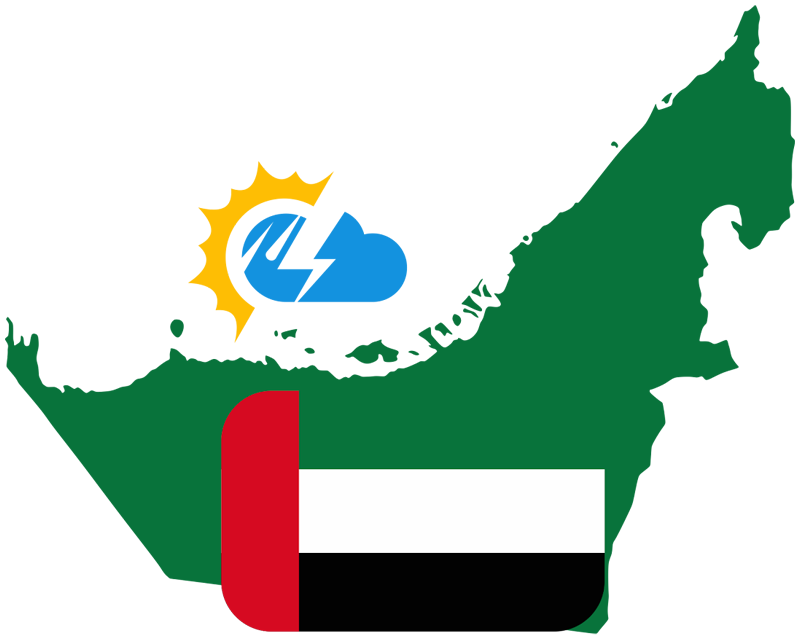
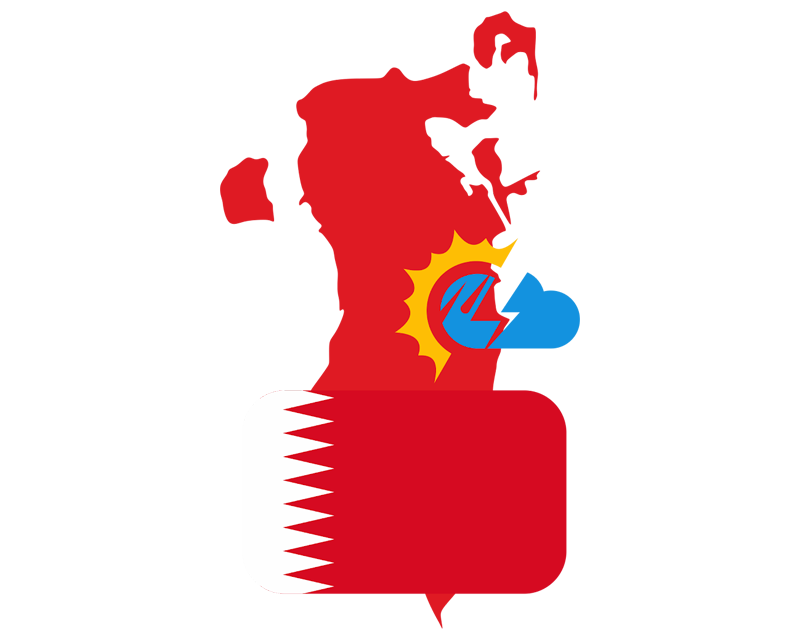
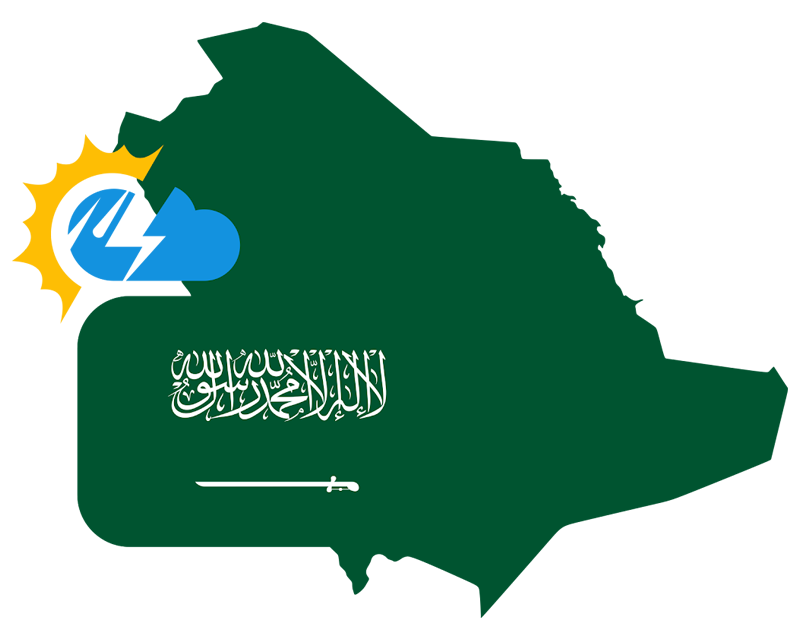
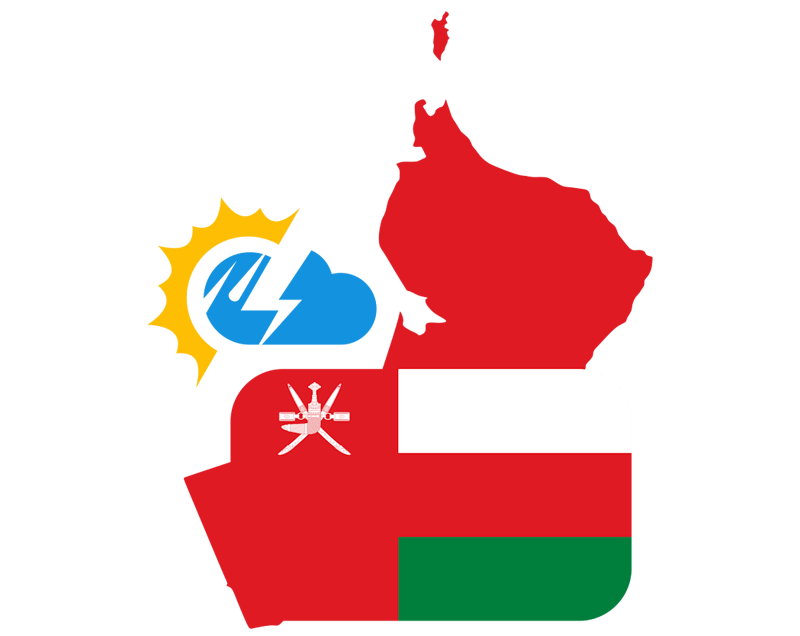
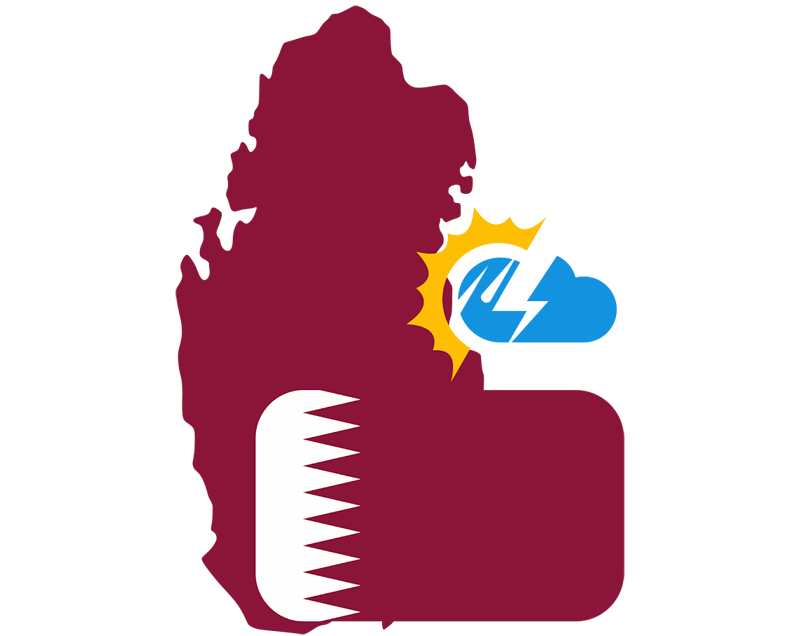
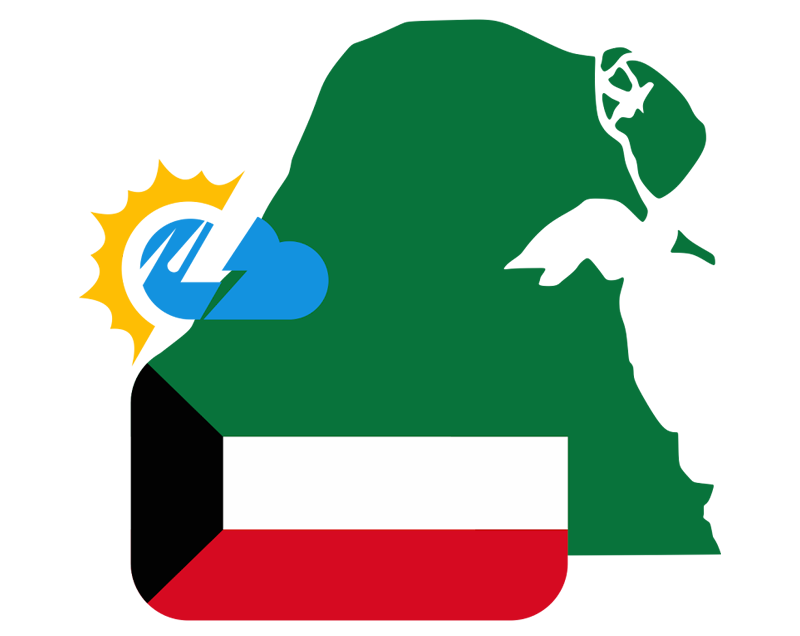

.jpg)


I’ve used the Fluke 1664 FC a few times, and the smartphone connection really streamlines the testing process no more flipping through handwritten notes! For those in the Fluke tester Philippines market, this model is a smart pick if you want efficiency and safety in one tool.
ReplyDelete